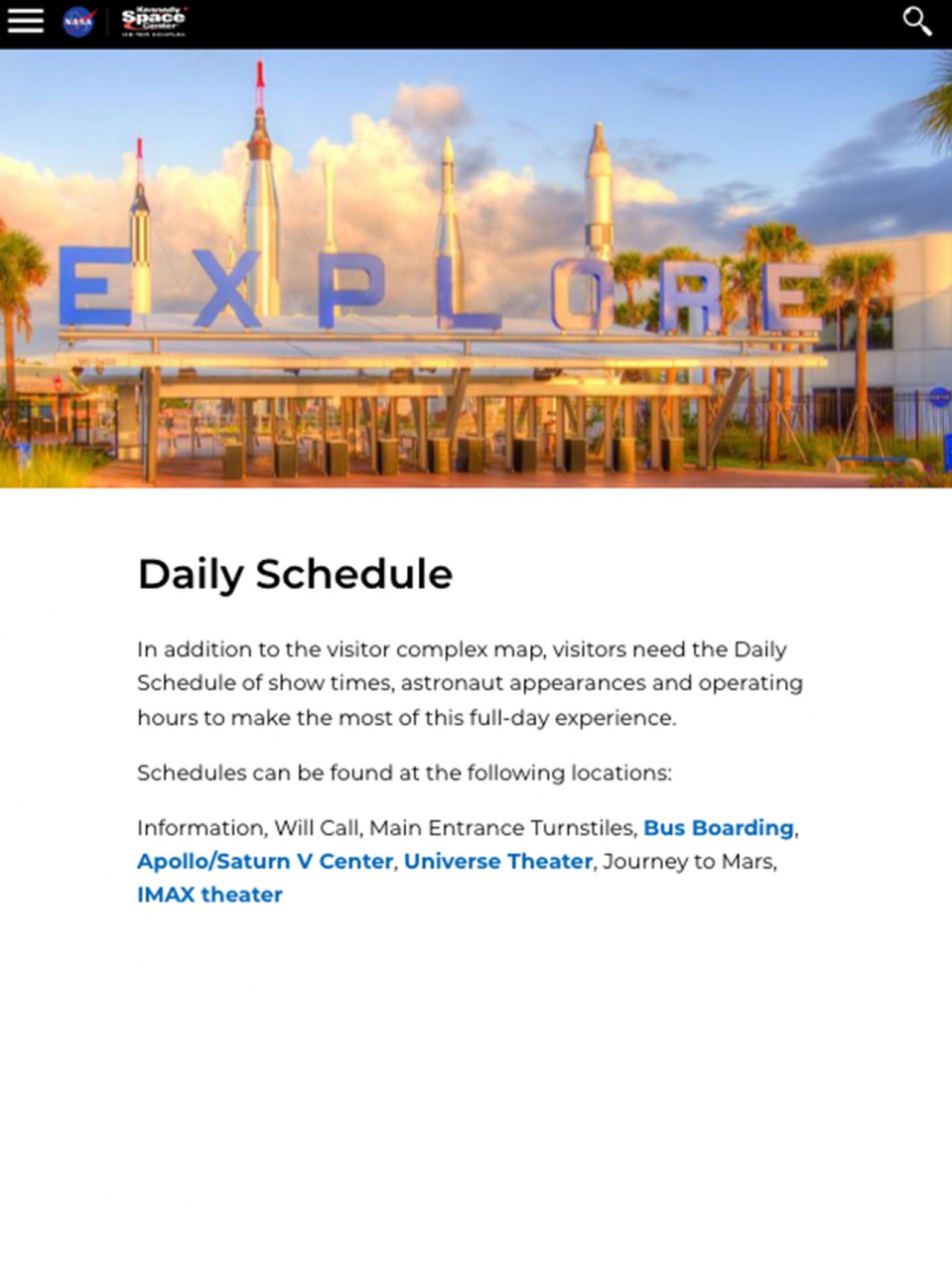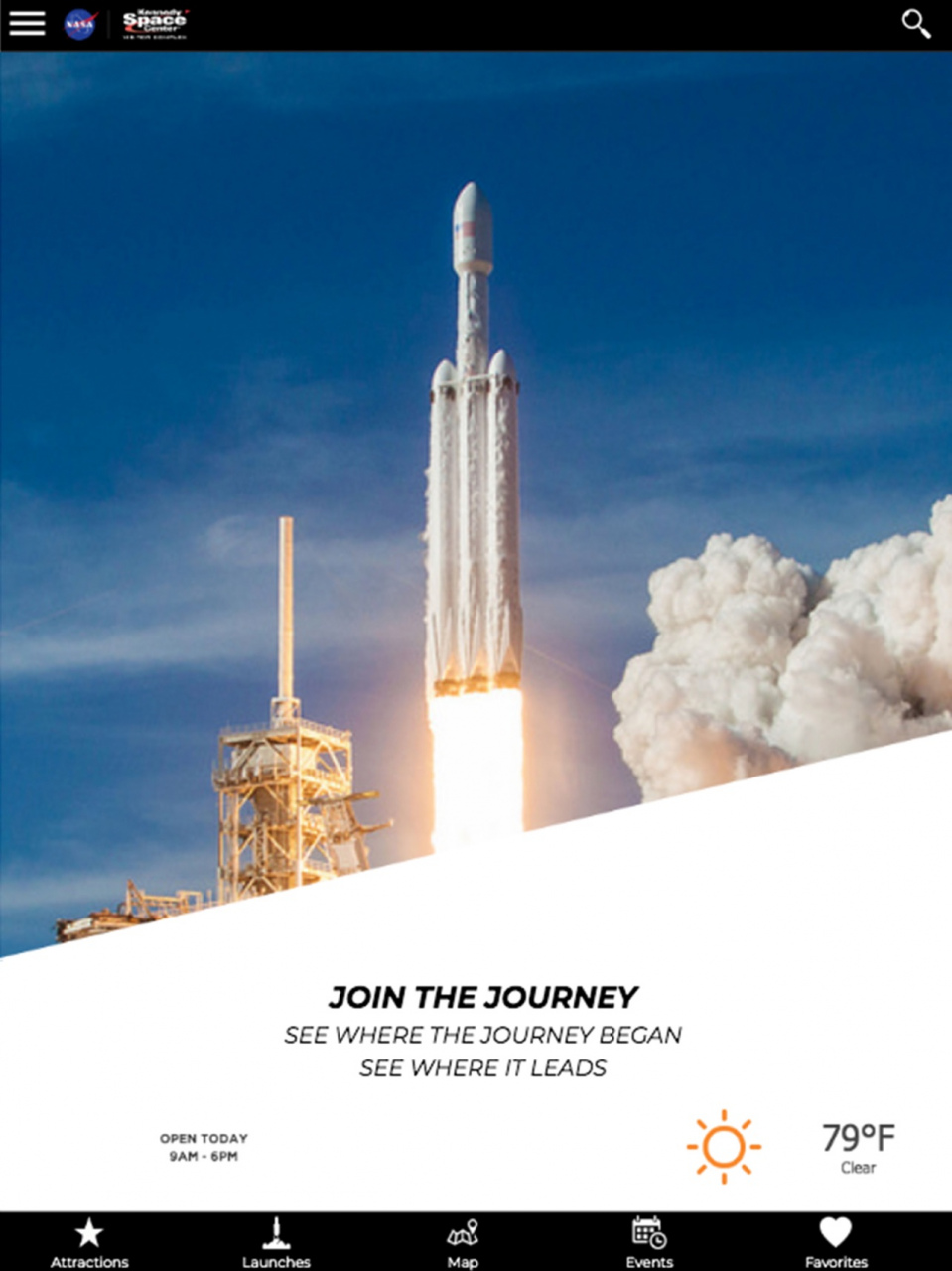Kennedy Space Center Guide 2.1
Free Version
Publisher Description
The Official Kennedy Space Center Visitor Complex app!
The Kennedy Space Center Visitor Complex app is the essential guide to planning and customizing your visit to create a great space adventure!
Kennedy Space Center Visitor Complex is your gateway to an active spaceport where a visit gets you closer to NASA than anywhere else on Earth.
• Plan your trip with features such as maps, FAQ’s, and detailed descriptions of shows and attractions.
• Enhance your visit with information on guest services, dining and shopping, and notification options for updated information including rocket launches.
• Use the GPS-enabled wayfinding maps to find your way around the visitor complex and the Apollo/Saturn V Center.
• Easily check the hours of operation and current weather on the home screen.
• Keep all your planned activities organized in your Favorites folder in the navigation.
• Use our free Wi-Fi when visiting through your settings. Select KSCVC-Free-Wifi and select “Accept” when the screen loads in your browser.
Oct 23, 2019 Version 2.1
Redesigned app to allow for faster content updates and provide support for controlling push notifications.
About Kennedy Space Center Guide
Kennedy Space Center Guide is a free app for iOS published in the Recreation list of apps, part of Home & Hobby.
The company that develops Kennedy Space Center Guide is Kennedy Space Center. The latest version released by its developer is 2.1.
To install Kennedy Space Center Guide on your iOS device, just click the green Continue To App button above to start the installation process. The app is listed on our website since 2019-10-23 and was downloaded 1 times. We have already checked if the download link is safe, however for your own protection we recommend that you scan the downloaded app with your antivirus. Your antivirus may detect the Kennedy Space Center Guide as malware if the download link is broken.
How to install Kennedy Space Center Guide on your iOS device:
- Click on the Continue To App button on our website. This will redirect you to the App Store.
- Once the Kennedy Space Center Guide is shown in the iTunes listing of your iOS device, you can start its download and installation. Tap on the GET button to the right of the app to start downloading it.
- If you are not logged-in the iOS appstore app, you'll be prompted for your your Apple ID and/or password.
- After Kennedy Space Center Guide is downloaded, you'll see an INSTALL button to the right. Tap on it to start the actual installation of the iOS app.
- Once installation is finished you can tap on the OPEN button to start it. Its icon will also be added to your device home screen.